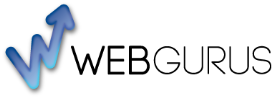Another post in our series on helping website designers with SEO. This one is about the WordPress plugin Redirection.
Plugin: Redirection
Price: Free (and the developer offers you the opportunity to make a donation to help him out)
Source: WordPress Plugin respository
Thanks to Webucator for the video – check out thier WordPress courses here
The Redirection plugin is a bit like the 404 to Start plugin in that it’s purpose is to redirect visits going to a URL and send them to a different one.
Like the 404 to Start plugin, this helps harness all the links coming into a site, that would be wasted by not sending them to a new page on the website. If the person is monitoring for broken links on their site and see your page no longer exists (because you’re not redirecting the old URL), then they will remove that link, and you loose the SEO benefit of it.
Where this is particularly handy is when you’re updating a website for a client. Often when changing from another CMS to WordPress there is a need to change the way URL’s are named. This also happens when refreshing sites and the content is being overhauled.
And it’s in this case where pages no longer exist, which can cause SEO trouble if not handled.
As an example, we hand a client referred to us by their Ad agency because the phone calls had pretty much stopped. Previously they used to get loads of calls every day as a result of people finding their website in Google.
Another firm (not the Ad agency) had updated their website. The new site was completely different from the old site, and pretty much all the URL’s were different.
What the web designer had failed to do was note down all those old URL’s and then set up redirects from the old one to the new related / equivalent page. Plus as you an imagine, they hadn’t set up a catchall plugin like 404 to Start either.
The result was that all but links to the home page now had 404 errors. And to make matters worse, the cheap them they used just showed a blank white page instead of a useful 404 error.
Their customers and prospects actually thought they had gone out of business.
What we did was use a mix of the Google Cache and Wayback Machine at Archive.org to work out what the old pages were. The we used the Redirection plugin to set up 301 redirects for each old page URL to point to the new equivalent URL. Then added the 404 to Start plugin as a catchall in case we missed any old pages, and redirected these to the home page of the site.
Given the urgency of this, we worked well into the night to get this fixed.
To the client’s delight, the phone started ringing again the very next day (which of course also made the Ad agency look good for introducing the two of us).
This plugin can do a whole range of extra things over and above what is mentioned here. The key configuration info here is about how we use the plugin for SEO and website migration.
Installation and Configuration
Install the Redirection plugin is straightforward:
- Within Wordress, go to the Plugin page and press the Add New button
- In the plugin search, type in Redirection and press Enter
- The Redirection plugin should be the top left one that shows in the search results
- Press the Install Now button
- Activate the plugin after the install completes
Removing it is just as straightforward, Deactivate it on the Plugins screen and then click the Delete link to remove the files. Note that in doing so all the redirects you’ve set up will stop working.
To configure the Redirection plugin go to Tools > Redirection.
On the Redirects tab is where you add the old URL (Source URL) and where you want to now send traffic trying to access it (Target URL).
As an example, lets say that the old page was was called About+Us.html and the new page you’ve created is about-us. When filling in the Source and Target, you leave of the domain name, so they start with a / followed by the path and page name. In this example the source is /About+Us.html and the target URL is /about-us/

There are other options in the Match drop down, however all we ever need for this process is to match the URL only. Likewise the Action is simply to Redirect to URL, rather than the other options that aren’t going to be that useful for helping with SEO.
After adding the Source and Target, press the Add Redirection button to activate this redirect.

You’ll nee to repeat this process for each of the old pages.
When there’s an old page with no equivalent new page, what we do is typically redirect these to the home page. If it was a blog post, then we send it to the Blog page.
After you’ve added the redirect, test it to make sure it works. Browse to the old page name and verfiy you are instead shown the new page to confirm it is working correctly. The Hitss will now show 1, along with the date that the last redirect was processed.

The Log tab shows a list of the redirects that have been processed, so you can see how active there are.

On the 404s tab, the Redirection plugin keeps a track of all the 404 errors. You can use this to find other pages you may have missed or may have existed prior to your involvement with the website. If legit pages are showing up on the 404s tab, then it’s likely that they are either still showing in the Google search results and people are clicking on them, or there are links on other sites pointing to the now non-existent page.
Note that in addition to legit pages, you’ll spot how people are trying to hack your site, as they try to access pages that don’t exist on your site as in the following example.

This is where having the right security configuration is extremely important. Note a good look if your client calls up saying the site was hacked.
On the Options tab, we generally leave time to keep the logs as is at a week.
The Monitor changes to posts is useful to leave on and set to Modified Posts as that will pick up changes to Post URLs. That way if a client edits the Permalink, then the Redirection plugin will pick that up and automatically set up a redirect of the old one to the new one.

One last point, it’s best to only Activate the Redirection plugin after you’ve completed the build of a website. Having it on while building can result in a bunch of redirect getting created that you then have to go through and delete.
In summary, the Redirection plugin is a great one for both helping with website migrations and with keeping the value of incoming links to pages who’s URL’s have changed.