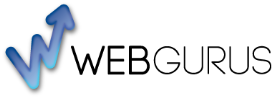Here are some quick tips on how to make life easier for people visiting your web site. This will help keep them on the page and within your web site longer and more likely to take the action you want them to take, such as signing up for your newsletter or purchasing from your online store.
Before we get to the top 11 tips, the key is that they all boil down to …
“Use your common sense and keep it simple”
Put yourself in their shoes, they want to easily find what they are looking for. If they are new to your site it is even more important to follow these tips if you want your business to be successful online.
Here are the top 11 tips from Web Gurus to make it easier for your site visitor:
- Make sure images are not over powering and take away all the focus.
- Ensure your headlines are enticing, interesting, and get people to read more of the page.
- Make the text colour and size easy to read, usually this means black text on a white background.
- Minimise the number of clicks to navigate around your site and include a common menu throughout your web site.
- Use captions on images, just like they do in the newspapers, people love and expect captions.
- Use text rather than images that contain text, search engines cannot read text embedded in images.
- Include interactive features (more recently known as Web 2.0 features) such as a feedback or sign up form, blog, forum, survey, or glossary, etc.
- Include a sitemap to make it easy for Google and other search engines to find the pages of your web site.
- Use colours that portray your image and the feeling your want your visitors to have when on your site. Check this out yourself, visit different sites and notice your emotional response.
- Keep multimedia, movement to a minimum and keep their file size small, plus avoid flashing images, to most people these are a real turn off.
- Proof read and spell check the content of your site. If you use a content management system like we do at Web Gurus, then after making lots of tweaks make sure you copy and paste the content into Microsoft Word and check the spelling.
If you’d like help implementing these top 11 tips on your web site then either call us on 0800 99 66 18 or complete the form on this page with your contact details and how we can help and we’ll be in touch shortly.