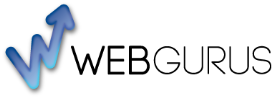I was browsing through ZDNet.com keeping up to date with what’s happening in the tech world over a coffee and found a excellent article on SEO for small business people who are on a tight budget, time or dollar wise.
The following article comes from their site (see link to the source at the bottom) and I’ve added a few extra comments on my take of the info. Enjoy.
If you could do only three things for SEO, what would they be? This is a question encountered by many smaller businesses, and even somewhat larger companies, either due to not having enough people (time) and/or dollars available to invest in a big way.
If this is a scenario you’re facing, what follows are three minimal SEO tasks you must do.
Step 1: Check Your Indexing Status
The first step is to make sure that your site is getting found! The best way to do this is to check your indexing status in Google Webmaster Tools and see how many of your pages are indexed by Google. Once you’re logged in, click on “Health” and then “Index status” in the menu on the left.
I like to go a little further and click the “Advanced” button as well, which brings me to a screen like this:
The first thing to look at is the number of indexed pages, in this case, 887. How many did you expect? Obviously, if you think you have 1,000+ pages that you want Google to index and Google shows 10 indexed pages, you have a problem. In the case of this particular site, the problem looks to be the opposite of that – 887 pages indexed and 5,751 “Not Selected”?
This could be an indication of a lot of pages that are duplicates, near duplicates, pages with the noindex tag on them, or URLs that Google found that redirect to another page. Here is what Google says about this status:
Not Selected: URLs from your site that redirect to other pages or URLs whose contents are substantially similar to other pages.
To keep this simple, the bottom line here is to get a quick indication whether you have a problem. Too few pages being indexed? You have a problem. Too many, or too many that are “Not Selected”, that could be a problem too.
If you find you have a problem, what is the next step?
Unfortunately, that isn’t an easy one to take on by yourself, due to your time constraints. That means the next step is to get some help and to get your indexing problem diagnosed and fixed.
(Footnote to this diagnosis step: Some blog software packages, such as WordPress, create lots of category type pages, and these could explain why you have a lot of pages that were Not Selected, but you still need to determine how you want to address that, and expert advice on that topic is still something you should get).
Steve, Web Gurus: If you have a site built by the Web Gurus team, then this shouldn’t be an issue. One of the things we do when setting up a site is to configure WordPress to flag to Google that these pages than can seem to be duplicate content are not to be indexed.
(Footnote 2: Definitely check the indexing status in Google Webmaster Tools instead of using the “site:” query operator in a Google search, because the Webmaster Tools number is the “real number” and what you get from a site:query is not.)
Step 2: Focus Site on Target Keywords
The next step is to figure out whether you are effectively competing for keywords that users might enter into a search engine, which would indicate that they are a prospect for you.
Steve, Web Gurus: With the keywords, where you’ll get the most ROI is on those that are what we call buyer keywords, one that people use to search with when they are looking to buy what you offer. Rather than the keywords they use when doing research on the products or services you offer.
If one of the products you offer is left-handed golf clubs as a product, for example, is there a page on your site focused on left-handed golf clubs? If this is one of your products, at a minimum, you need a page dedicated to left-handed golf clubs where the search phrase “left handed golf clubs” is featured in the title of the web page (this is the title tag in the head section of your web page source code), and in the content on the page.
Implement such pages for each major product/service you offer. Pay a lot of attention to your title tags, and they can help you understand how to focus your pages. I have two golden rules for title tags.
Here is the first rule:
The title tag should focus on the unique aspects of the page.
Here is the second rule:
Very important too! Do the best you can to never duplicate a title tag on your site. If it isn’t possible to come up with a different title tag for a particular page, then why does it exist? This is great question to ask yourself.
What keywords should you focus on? There is a good article on keyword research here that goes into that in a little more detail.
The two main tools you should use are the Google AdWords Keyword Tool, and the keyword research tool you find inside Bing Webmaster Tools. The Bing tool is nice because it provides actual numbers for the keyword search volume on Bing (the AdWords tool doesn’t reflect actual numbers from Google, but are instead some sort of estimate).
Steve, Web Gurus: Another Golden Rule for us, because we focus on using websites as a sales and marketing tool, is to word the Title Tag in a way that encourages people to want to know more. This is because it is often the Title Tag that Google uses as the clickable link in their search results when your site is listed. So if it gets a searcher interested in knowing more about what’s on your page, it get them clicking through to your page. Then when there it’s the job of the content on the page to turn them into a prospect, make the sale, have them sign up, or whatever call to action you want them to do.
Step 3: Go Get Links
The key realisation here is that getting your indexing issues resolved and the keywords addressed is only the start of the SEO process. You need to spend some time on that because if you don’t you can’t even compete for ranking on a keyword. You won’t get traffic for “left handed golf clubs” if the search engines can’t find your site (Step 1), or if you don’t have a page dedicated to the topic of left-handed golf clubs.
That’s great to resolve those issues, but now that you have solved these issues, you are only one of 388,000 people trying to get traffic for that phrase:
Links remain the main signal search engines use to determine which of those 388,000 sites shows up on the first page of results. Bearing in mind that this column is about people who don’t have the time or budget for SEO, my suggestion is that you integrate the knowledge that you need links into your day to day business thinking.
Better still, pursue marketing activities you would value even without search engines, but that will also get you some links.
- Can you give an interview to a media site (traditional media or a blog)?
- Can you write an article and place it as a guest post on an authoritative site?
- If you’re a local business, can you get the local chamber of commerce to link to you?
Steve, Web Gurus: Other activities that can work well for generating links is talking to you suppliers or customers and seeing if you can write a short article to include on their website and have a link included back to your site. Next up is to look at what online business directories you are listed on, these are usually free, and make sure they are as complete as possible and include a link to your website.
You have to avoid the easy way out, and don’t buy links, or purchase one of those services that offers links by the hundreds (these won’t help you anyway, and may get you penalised by Google), and the like.
For purposes of this exercise, make sure that any link you obtain also offers brand building value. If you find yourself arguing that a link might bring brand building value, then it doesn’t. You shouldn’t need to defend the link, you should know that it provides brand value without having to justify it.
What about social you ask? Social media isn’t yet a major driver of SEO signals. There are some specific cases where it does.
For example, when someone follows your brand page on Google+, this can cause your pages to rank higher in the search results for that person, and that person only. It doesn’t cause your page to rank higher for people who haven’t followed you.
Bing has taken a different tack, and social data can cause you to show up in their social sidebar, but doesn’t appear to directly impact the traditional web search results.
Summary
If you don’t have time and budget, you’re in a bit of a tough spot, but these three steps should at least let you get your toes in the SEO waters.
Anybody have other suggestions for what would be on your must-do three step list? Or a suggestion of an additional item that someone can execute in 15 minutes or less? Let me know in the comments below.
Source: Eric Enge, Serach Engine Watch, http://searchenginewatch.com/article/2205803/Bare-Minimum-SEO-3-Things-You-Must-Do
Steve, Web Gurus: Although the article mentions Bing, I’ve focused on Google because in New Zealand when we look at the traffic that comes to all the sites we manage, over 95% of the search traffic comes from Google.
If you’d like help working out what the best options are for you, then get in touch for a chat.